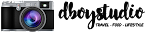Mastering Mobile Security: Top Knox Tips for Samsung Galaxy A55 5G and A35 5G Users
Mastering Mobile Security: Top Knox Tips for Samsung Galaxy A55 5G and A35 5G Users
Keeping our personal data safe and secure has become more crucial than ever. With the advanced security features of Samsung Knox integrated into the Galaxy A55 5G and A35 5G smartphones, safeguarding your information has never been easier.

Here are some tips to help you make the most of Knox security on your device:
Samsung Knox
Vault: Fortify Your Digital Vault
Just like storing and locking your valuables in a safe, Knox Vault protects your PINs, passwords, and patterns from prying eyes. When setting up your new Galaxy A55 5G and A35 5G, be sure to activate Knox Vault during the initial setup process. This ensures that your data is protected right from the start and provides a strong foundation for securing your device against potential threats.
Secure Folder:
Your Personal Hideaway
Secure Folder is like having your own private hideaway on your Galaxy A55 5G and A35 5G. Here, you can store photos, files, and even clone your favourite apps for added security. Let's say you're planning a surprise birthday party for a friend and need to keep it under wraps. You can store party plans and guest lists in Secure Folder, ensuring they remain confidential until the big day.
Samsung Knox
Matrix: Lockdown in the Cloud
The Knox Matrix encrypts your data stored online,
making it virtually impenetrable to unauthorized access. Imagine you're backing
up important documents to the cloud. With Knox Matrix, you can rest easy
knowing that even if your cloud storage is compromised, your documents remain
safe and secure.
Auto Blocker acts as your digital bouncer, keeping threats at bay by blocking unknown apps and suspicious commands. For instance when you receive a text message with a link to a dubious website, this will prevent you from accessing the site and potentially exposing your device to malware or phishing attacks.
Smart Call
Smart Call is your personal scam detector, alerting you to potential fraud calls before you answer. Imagine you receive a call from an unknown number claiming to be from your bank, Smart Call flags it as a potential scam, preventing you from picking up.
Maximize your security with Samsung Knox on the Galaxy A55 5G and A35 5G. By following these tips, you can safeguard your personal data effortlessly. Plus, don't miss our special promotions worth up to RM828!

To purchase the latest Galaxy A Series, please visit: